Top 6 Android Apps to Track Kid's Location
As a parent, it is normal to worry about your kids when they are not around. You may wonder where your kids go after school. Or you may be skeptical about the places they visited. And that's why GPS tracking for kids is prevalent nowadays. In light of the fact that kids rely heavily on smartphones compared with smartwatches, we've compiled top 6 Android apps to track kid's location.
- Top 1: FamiKit
- Top 2: PanSpy
- Top 3: Spyzie
- Top 4: Glympse
- Top 5: Family Locator GPS Tracker
- Top 6: Find My Device
Top 1: FamiKit
FamiKit is a professional parental control app, which is designed for parents to monitor their kids. By installing this app on your kid's device, you are able to know your kid's real-time location, set a GEO-fence, block inappropriate contents and set time limits for your kid. To track your kid's real-time location with FamiKit, you can follow the steps below:
Features of FamiKit:
Step 1: Download FamiKit app
Firstly, go to FamiKit official site and find its download page, click on the download button to download the app to your kid's device and your own device. And then tap the .apk file to install it.
Step 2: Set up FamiKit app on your kid's device
Open FamiKit app, simply register an account with an email address. After that, sign in your account and select "Kid" option to continue. And then you need to follow the instructions given to set up the app on your kid's device. After several simple clicks, your kid's device now is ready.
Step 3: Set up FamiKit app on your own device
Now turn to your own device, open FamiKit and sign in the same account you logged in on your kid's device. You will see your kid's real-time location on the top of the main interface. And you can tap on "Features" > "Geofencing" to create a safe area for your kid. Also you will get notified when he/she left the area.
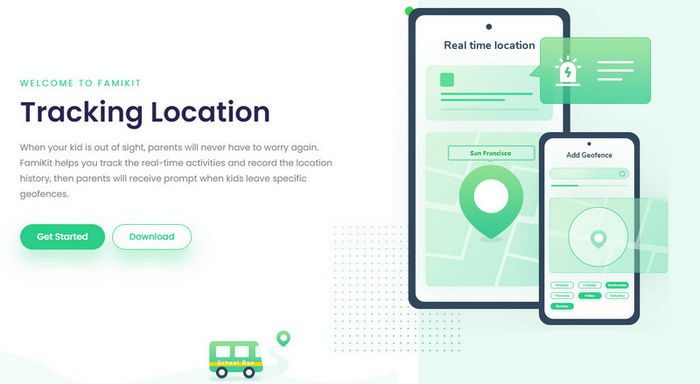
Top 2: PanSpy
PanSpy is an all-in-one mobile phone location tracking app for Android aimed at tracking someone's real-time location instantly and easily. Moreover, PanSpy works smoothly over both Android and iOS operating systems. With the help of this location tracker, you are able to monitor recent GPS location on a virtual map, watch through route history and check recent locations of target device. Apart from tracking someone's location, this mobile GPS location tracker also lets you spy on text messages, calls, Snapchat, WhatsApp, web browsing history, website bookmarks, calendar, photo, video, apps, E-mails, etc on target phone remotely and secretly.
With PanSpy, you can:
Step 1: Create an Account
Visit PanSpy Official Website to create an account. Just tap on Sign UP button on the top right, enter your authentic email address instead of target one’s and make a password of it. After a while, you’ll receive a confirmation link in your email box. Once you activate it, you can follow the setup wizard to finish setup procedures.
Step 2: Install PanSpy App on Android
Go to target Android and enter panspy.me on browser to install PanSpy app on it. Then login your account which you previously registered with to authorize PanSpy to access data on monitored device according to instructions given on screen. Finally you are able to decide to keep the app icon or not.
Step 3: Track Location
After finished the setup process on target device, turn back to the control panel on your computer. All supported features are listed on the panel so that you can click each category to view the data. To track someone's location, simply click on Location tab on the left side of the dashboard.
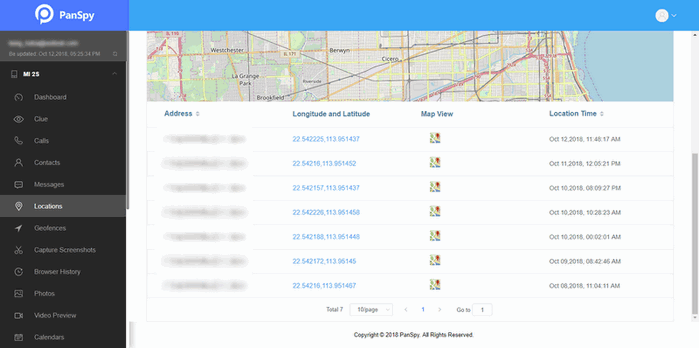
Top 3: Spyzie
Spyzie is another one of the best popular Android location tracking apps. It’s very simple and easy to use when it comes to knowing the whereabouts of your near and dear ones. Besides, it helps you record the messages of the victim, their call log, monitor IM chats, web browsing history, keylogger, GPS tracking, geo-fencing, and a lot more. It is compatible with all the leading versions of Android and iOS.
With Spyzie, you can:
![]()
Top 4: Glympse
Glympse is a spontaneous all-round GPS tracking app for Android that has unrivalled power to track your location without compromising your privacy. This app is especially ideal for groups of friends or office contacts who only want to temporarily share one another’s location. You can easily track a delivery, know the exact location of friends and colleagues, or inform people in your contact about their location.
Features of Glympse
![]()
Top 5: Family Locator GPS Tracker
Family Locator, a yet another Android/iOS compatible app, serves as a one-stop solution for tracking the locations of your friends and dear ones by its unique feature of “circle”. As well as letting you plot the position of your kids or spouse on a map, it includes integrated messaging features. After installing the app on the devices of your family members, they can easily access each other’s location with a single tap on their smartphone. It has ability to sense crash, send emergency messages and size up your driving pattern.
Features of Family Locator GPS Tracker
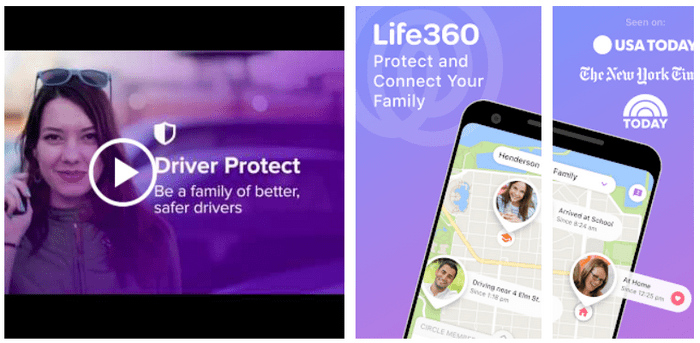
Top 6: Find My Device
Find My Device is exclusively developed by Google for locating your mobile device. It is fully compatible with almost all Android versions and maintains your information safely. To track someone's location, you need to sign in your Google account and turn on Location Service on your phone.
Features of Find My Device
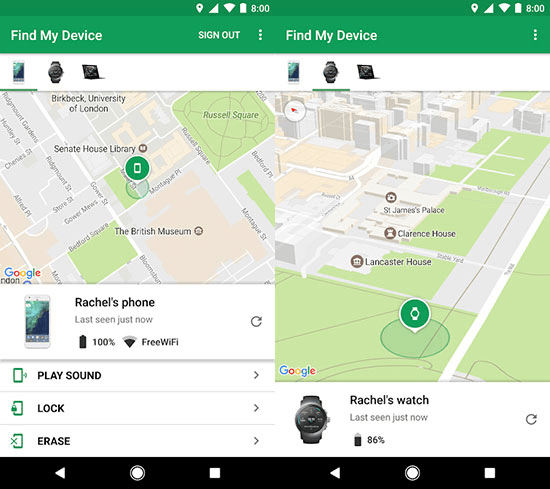
Summary
For Android tracking apps for kids, above are worth trying. But if you are looking for an all-in-one parental control app like time restrictions, app usage limitation, geofencing, web filter, we strongly recommend you to give FamiKit a shot. For tracking phone activities from contacts to messages and phone calls as well as social apps like WhatsApp, Facebook, Snapchat, Twitter, WeChat and more, just try PanSpy.

