How to Block Adult Contents on Your Kid's Smartphone
With the development of smartphone and Internet, now you can easily come across adult contents. So does your kid, who is vulnerable to these contents since they are not mature enough. As a parent, I bet you must be concerned about your kid when he/she use the smartphone. The good news is, you are now have many options to prevent your kids from accessing these adult contents or porn on their smartphone. And this article lists some easy methods to help you block adult contents or porn on your kid's smartphone including both Android device and iPhone/iPad.
- Method 1: Set up website filter on Google Chrome
- Method 2: Block adult contents or porn on your kid's smartphone with FamiKit
- Method 3: Block adult contents or porn on your kid's iPhone or iPad
Method 1: Set up website filter on Google Chrome
If Google Chrome is installed on your kid's smartphone and it has been set as the primary/default browser. You can simply turn on a setting to filter out adult contents. This switch is called Safesearch, which is a build-in feature on Chrome to block some certain search contents. You can set it on both Android/iOS device. Here are details steps.
Step 1: On your kid's smartphone (iPhone or Android device), find Google Chrome app, and open it.
Step 2: Enter https://www.google.com/preferences in the Chrome address bar, and tap Go button, you will enter the setting panel.
Step 3: You will see the SafeSearch Filters near the top of the panel, you need to select the second option: Filter explicit results. And then scroll down to the bottom, tap Save button to save your changes.
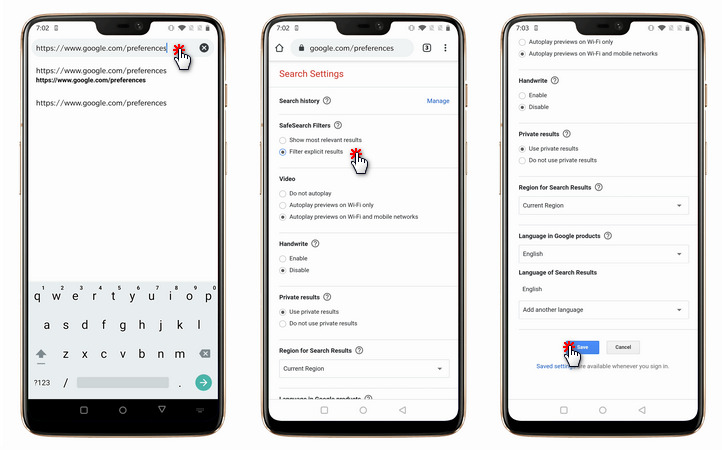
Method 2: Block adult contents or porn on your kid's smartphone with FamiKit
FamiKit is a professional parental control app which is designed to help you take full control of your kid's smartphone usage. And one of the popular features is Website Filter. It helps you filter out websites by category: Gambling, Games, Religions, Adult Content and more. You can follow the steps below:
Step 1: Firstly, go to FamiKit official site and find its downloading page, click on the download button to download the app to your kid's and your own smartphone. And then tap the .apk file to install it on both devices.
Step 2: Open FamiKit app on either device, simply register an account with your Email address. After that, sign in your account and select Role (parent or kid). And on your kid device, you need to follow the instructions given to set up the app permission. After several simple clicks, your kid's device now is ready.
Step 3: Now turn to your own device, open FamiKit and sign in the same account you logged in on your kid's device. Click on Features > Website Filter option. The Adult Content category is listed on the top. To block adult contents on your kid's device, switch the Allow button to Prevent.
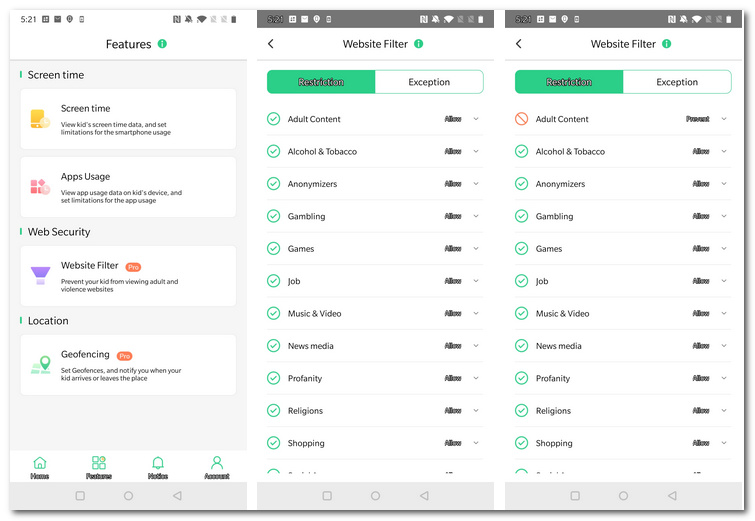
Method 3: Block adult contents or porn on your kid's iPhone or iPad
For iPhone and iPad, Apple brings build-in tool to help you block adult contents with iOS 12. The tool is called Screen Time. It works likely to FamiKit, you can block some certain contents by category. Let's take a look at how it works.
Step 1: Firstly, open Settings>Screen Time on your kid's iPhone or iPad. Tap Content > Privacy Restrictions on the panel, and switch Content > Privacy Restrictions on.
Step 2: Tap Content Restrictions > Web Content > Limit Adult Websites. And now you successfully block adult contents on Safari for iPhone and iPad.
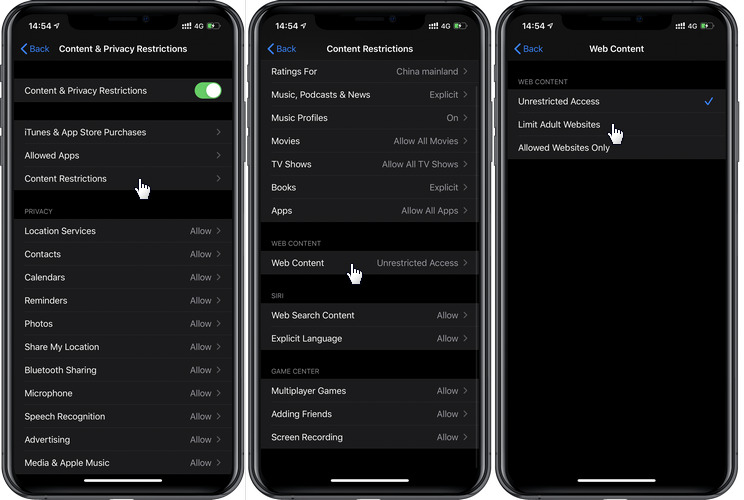
Summary
All 3 methods above are super easy to block adult contents or porn on your kid's smartphone. With FamiKit, you are not only able to filter out certain websites and contents, you can set time limit for your kid, and get aware of where your kid is timely. We strongly recommend you to have a try.

