10 Best Google Family Link Alternatives
Google Family Link is a parental control app launched by Google to help parents manage kid’s smartphone usage. It offers multiple features, but it only allows parents to use the app for kids below 13. If you are searching for Google Family Link alternatives, this article where 10 best alternatives have been complied can be really helpful to you.
The features of Google Family Link

Features:
Cons:
Part 1: FamiKit Android Parental Control App
FamiKit is an all-in-one parental control app without age restriction. Simply install this app on kid’s Android device with several steps to set up, then parents can remotely track kid’s real-time location, get location histories and even set geofencing to get notified. What’s more, you can set time limits for smartphone usage or certain apps to reduce kid’s screen time. If you are worried that kid may browse any inappropriate websites, FamiKit gives parents chance to filter any websites.
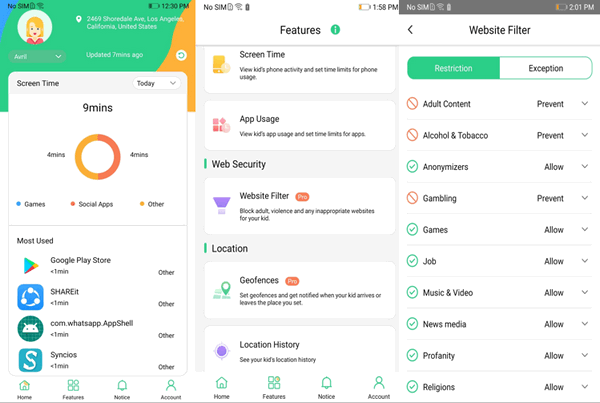
Features:
Prices: Starts at $1.79/month
🌈 Read also: How to Change GPS Location on iPhone & Android to Anywhere >>
Part 2: PanSpy Mobile Monitoring App
PanSpy Android parental control app not only focuses on time restriction and app blocker but also support to remotely track and monitor kid’s phone activities and social apps. Besides, this app gives you chance to monitor in a stealthy mode if the target device is Android 10 below.
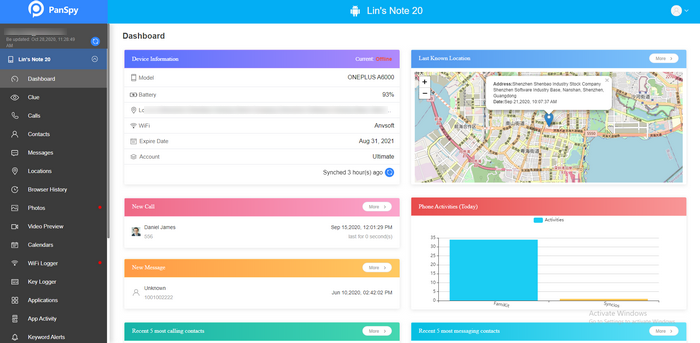
Features:
Prices: Starts at $8.33/month
Part 3: Kaspersky Safe Kids
Kaspersky can help guard your kids from harmful apps, keep them safe from nasty content and keep an eye on where your kids go.
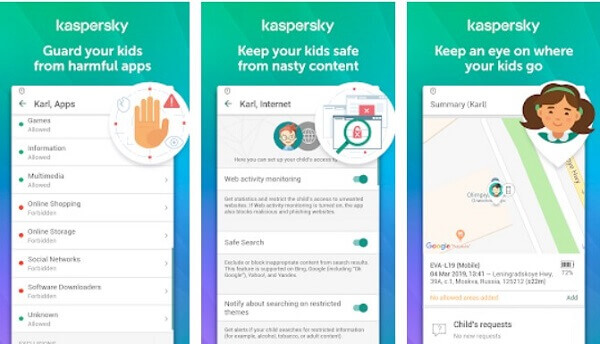
Features:
Prices: $14.99/year
Part 4: Net Nanny Parental Control
Net Nanny is also a popular parental control app for Android. With the Net Nanny, you have access to instant search reports, alerts for app usage, & blocking of inappropriate content. Net Nanny takes screen time parenting to a whole new level.
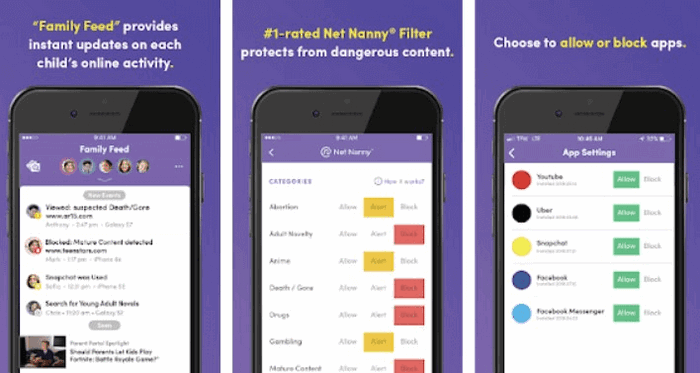
Features:
Prices: $89.99/year
Part 5: Norton Family
Norton Family is a multi-device application that gives you all the tools you need to keep your children safe, whether they're out and about or at home using their digital devices.
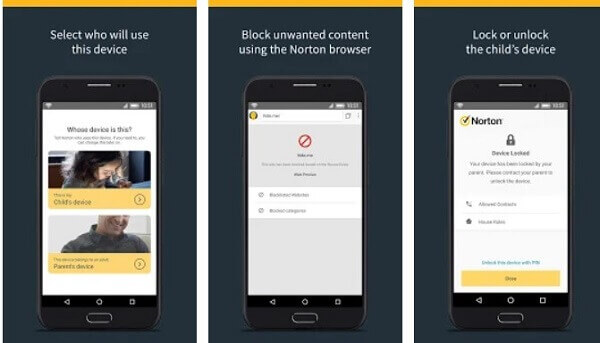
Features:
Prices: $49.99/year
Part 6: Qustodio
Questodio offers rich features in parental control, but it is kind of expensive compared with its rivals with annual package from $55.05 to $137.95.
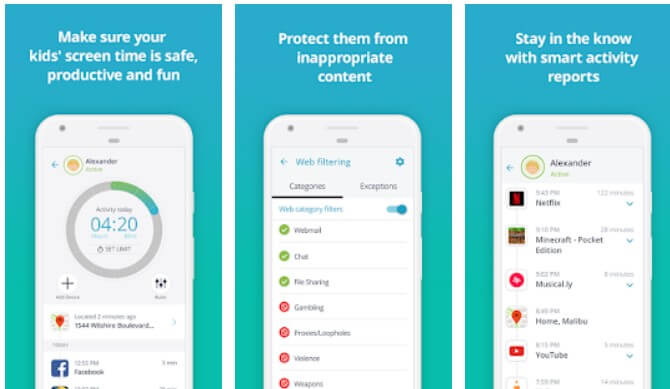
Features:
Prices: $55.05/year
Part 7: ESET Parental Control for Android
ESET parental control for Android is also a child-friendly app to help parents keep kids safe online. It can manage time and suitability of the applications, control inappropriate web content and locate your child.
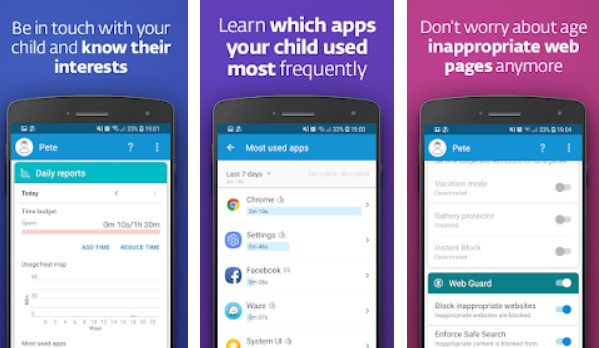
Features:
Prices: $29.99/year
Part 8: MMGuardian
MMGuardian has all the features you would want in a parental control app. But this app is darn frustrating! The user interface is very poorly designed and the features are outdated.

Features:
Prices: $69.99/year
Part 9: Screen Time
Screen Time is great for customization — you can reward your child with more screen time after they finish their homework or chores! Parents can also preset blocked periods like bedtime, homework time, or school hours.
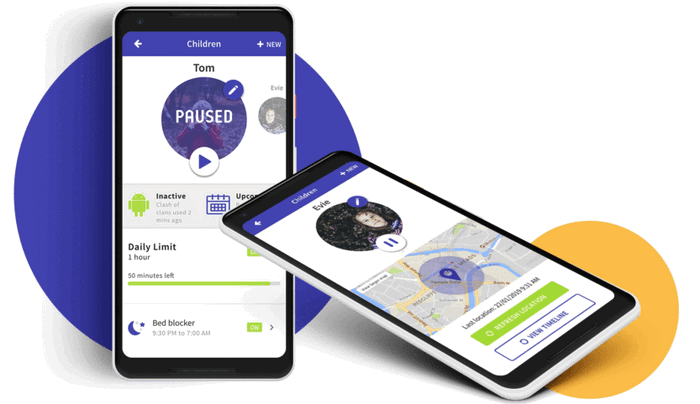
Features:
Prices: 6.99/month
Part 10: OurPact
OurPact is one parental control app where you can also involve your kids and encourage them to respect checks and monitoring. OurPact has a ton of cool features like location tracking. Geofencing, time limits, web filtering, etc.

Features:
Prices: $9.99/month
Summary
In this article, we’ve listed all features of Google Family Link and its 10 best alternatives. After you compare all of these parental control apps, the differences appear and it is easy to find that FamiKit and PanSpy outstand in terms of performance and price.
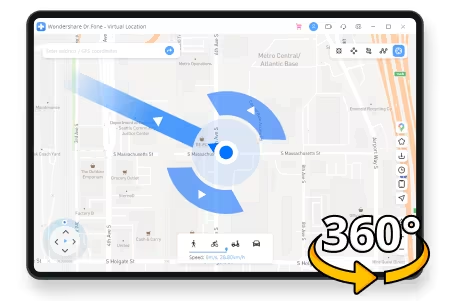
- Change GPS location on iPhone/Android in one click.
- Simulate routes with custom speed and 360° joystick.
- Works with Pokémon GO, Tinder, Snapchat, Life360, etc.
- Exclusive features like Cooldown Time/Historical Records/Favorite.
- No jailbreak or root required.
- Supports the latest iOS and Android devices.

