Top Apps to Track Your Kid's Real-time Location
Kids are so active that they always like playing outside. As a parent, I know it's not easy to always keep a eye on your kid when took him/her out, let alone when they are at school or on a camp. So when your kids are not by your side or you have no time to focus on them, how could you know their real-time location to make sure they are in the safe zone? If it has been a nightmare for you, this article is here to introduce you the best apps to track your kid's real-time location and know where he/she has been in the past hours. Now let's get started.
Part 1: Track your kid's real-time location with FamiKit
FamiKit is a all-around parental control app which is designed to help you monitor your kid's all activities. To track your kid's location, FamiKit offers you options to get aware of your kid's real-time location, location history as well as set GEO-Fence for your kid. With these features, you can rest assured to let your kid go to school or outside. You can see how it works below:
Step 1. Create a FamiKit account.
Firstly, go to FamiKit official site and click on Sign Up button on the upper right corner to create a FamiKit account with your email address. Or you can create one after you install the FamiKit app. After that, sign in your account and select Role (parent or kid).

- Set appropriate phone screen time for kids.
- Block certain websites by categories on kid's device.
- Know kid's real-time location and set a safe area.
- Set time limit for each app or block certain apps.
- Protect your kid's safety on mainstream social apps.

Step 2. Install FamiKit app on your kid's smartphone.
You can click on the download button below to get the app from Google Play Store. Or you can turn to its download page, it offers several ways to download the app, you can choose a preferable one to download the app to your kid's and your own smartphone. And then install it on both devices. On your kid device, you need to follow the instructions given to set up the app permission. After several simple clicks, your kid's device now is ready.
Step 3. Track your kid's real-time location with FamiKit.
Now turn to your own device, open FamiKit and sign in the same account you logged in on your kid's device. Click on Features > Real-time Location option. Tap it to see your kid's real-time location. Tap refresh button if the location information is not the newest.
Step 4. Know your kid's location history with FamiKit.
Similarly, after you setup both devices, open FamiKit app on your own device, click on Features > Location History option. Tap it to see where your kid has been to recently. You can tap on the calendar icon to select the date as well.
Step 5. Set a safe zone for your kid with FamiKit.
To set GEO fence, open FamiKit app on your own device, click on Features > Geofences option. And then tap Add GeoFence button, set a Geofence name and select the location you want to add. You can set if you want to repeat the geofence as well. With these steps done, tap on Save button to complete. You will receive the notification in time when your kid enter or leave the area.
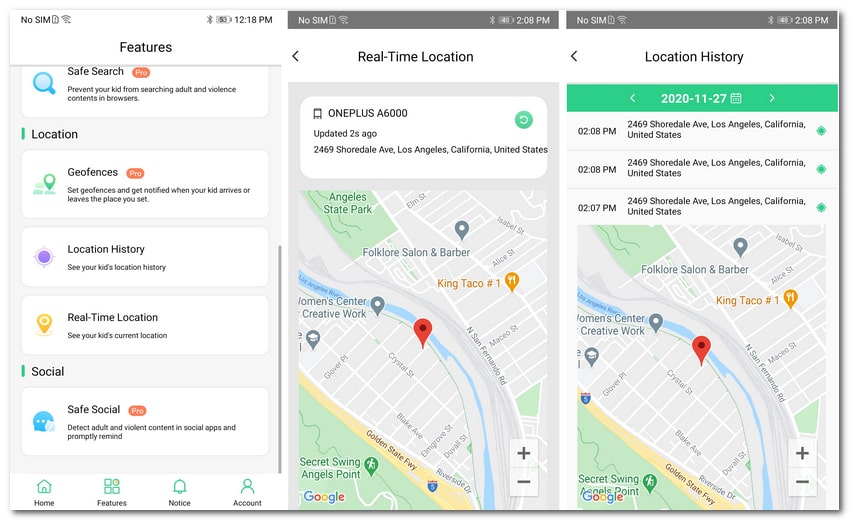
Part 2: Track your kid's real-time location with PanSpy
PanSpy is another recommended app to track your kid's real-time location. PanSpy is designed for monitor all kinds of activities on your kid's smartphone, it's more powerful than FamiKit but also a little bit more complicated. You can see what PanSpy can do below:
- Track live location: PanSpy allows you to know your kid's real-time location and set a safe zone for him/her to ensure their safety.
- Access call history: PanSpy allow you to check every single incoming and outgoing call if you need to view call details from target device.
- Website filter: Wonder which website your kid like viewing? PanSpy also works as an internet monitoring tool to access target device browsing history and set website filter.
- View social chats: PanSpy make spying on messages instantly easier. Besides, you can view chats conversation from WhatsApp, Skype, Line, Wechat, and other IM chats.
- View other social apps: PanSpy enable you to get knowledge of the states of some social apps, such as Facebook, WhatsApp, Snapchat, Line, Viber, Kik, Skype, Instagram, Tinder and etc.
- Schedule restriction: PanSpy allows you to set time schedule on the smartphone or directly block certain apps.
To track your kid's real-time location with PanSpy, please simply follow the steps below:
Step 1. Create a PanSpy account.
Firstly, go to PanSpy official website, and click on Sign Up button on the upper right corner to start creating a PanSpy account. You need to enter a valid Email address since you need to receive a link to activate your account.
Step 2. Install PanSpy app on your kid's phone.
After you successfully registered a PanSpy account, please sign in your account on the site, and it will give a setup wizard to lead you complete the following steps. You will be given a link to download the app on your kid's device. And you need to follow the instructions given to finish the setup of PanSpy app.
Step 3. Track real-time location with PanSpy.
After you done the settings of your kid's smartphone, now you can track your kid's location on the control panel. You can simply sign in your PanSpy account on control panel in your smartphone or a PC. Click on Location features on the left panel, you will see your kid's location, you can click on the Refresh button if the location data isn't the newest.
Step 4. Set GEO fence with PanSpy.
Similarly, PanSpy also allows you to set Geofence for your kid. To create a safe zone for your kid, sign in your account to control panel, and then click on Remote Control > Geofences, click on the Start button to get started, set a name and select a zone, edit the Email address which you want to use to receive the notification, done.
![]()
Part 3: Track your kid's real-time location with Kaspersky Safe Kids
Similar to FamiKit, Kaspersky Safe Kids was designed by Kaspersky, the famous anti-virus software developer, to allow parents to monitor the smartphone usage of their kids. To use Kaspersky Safe Kids, your child's device needs Android 4.4 and above. The steps are very similar to FamiKit, and let's see how it works.
Step 1. Set up Kaspersky Safe Kids on your kid's device.
On your child's device, install Kaspersky Safe Kids app on Google Play Store if your kid's device running Android, get the app from app store if your kid's device running Android. Register an account if you haven't, and then sign in the app with your account. Agree to the terms and policy, select Child on "who use this device" panel, enter your kid's information (name and year of birth). Follow the instructions given to finish the setups.
Step 2. Install Kaspersky Safe Kids on your own phone.
For parent, you need to have an Android device running Android 5 and above or an iOS device running iOS 9 later. Please download Kaspersky Safe Kids app on Google Play Store (Android device) or App Store (iPhone), and after you installed it successfully, you can change parental control settings and remotely manage your child’s Android device.
Step 3. Track your kid's location with Kaspersky Safe Kids
Open Kaspersky Safe Kids on your own iPhone or Android device, if you have upgraded your account to premium edition, you can see your kid's location on the panel. Of course, you can also set a geofence with Kaspersky Safe Kids and get alert when your kid leave or enter the zone.
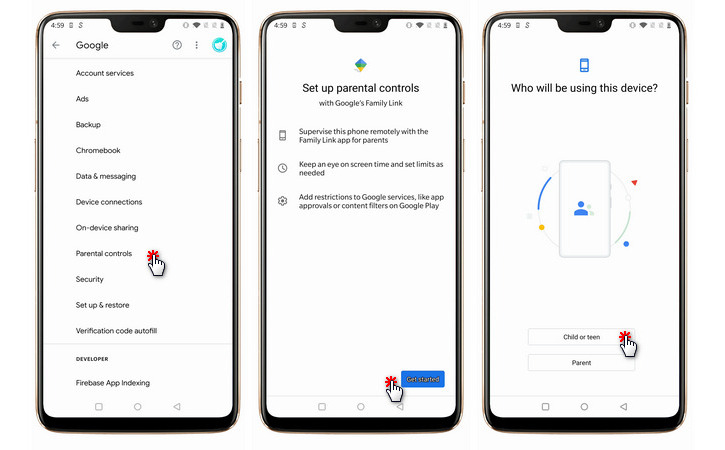
Summary
Now 3 best apps have been introduced to you above to help you track your kid's real-time location. FamiKit offers you 7 days free trial and PanSpy offers 3 days, while you need to buy a subscription before using Kaspersky Safe Kids to track your kid's location. Besides, FamiKit and PanSpy now only supports for Android device, if your kid's using an iOS device, you can use Kaspersky Safe Kids only. And if you have any other problems after reading this tutorial, please contact us to share your thoughts.
