- Method 1: Remotely track your Xiaomi/Redmi phone using FamiKit
- Method 2: Track your lost Xiaomi/Redmi phone using Google Find My Device
- Method 3: Find your lost Xiaomi/Redmi phone using Xiaomi's offering
- Method 4: Locate your lost Xiaomi/Redmi phone using PanSpy
- Method 5: Contact your carrier to blacklist the Xiaomi/Redmi phone
5 Ways to Track Your Lost Xiaomi or Redmi Phone
Lost something can be stressful, especially get our smartphone lost or stolen. Since it costs lots of money to buy a new one. What's worse, smartphone saves massive personal data and information, we may lost these important data and precious memory after we lost the phone. If you lost your Xiaomi or Redmi phone unfortunately, don't panic. At least you can try these methods below, which may help you find the device back very soon if you are lucky enough. So now let's check the 5 methods below.
Method 1: Remotely track your Xiaomi/Redmi phone using FamiKit
FamiKit, a highly recommended parental control app, designed to help you monitor your kid's all activities on smartphone and PC. Most importantly, it allows you to know the device's real-time location and location history. So if you have installed FamiKit on the Xiaomi/Redmi phone, you can use it to track the location of your device. And you can also install FamiKit on the device as a precaution so that you can find the device when needed. You can see how it works below:
Step 1. Create a FamiKit account
Firstly, go to FamiKit official site and Sign Up a FamiKit account with your email address. You can create the account after you install the FamiKit app as well.

- Set appropriate phone screen time for kids.
- Block certain websites by categories on kid's device.
- Know device real-time location and set a safe area.
- Set time limit for each app or block certain apps.
- Protect your kid's safety on mainstream social apps.
- View YouTube history and block desired videos/channels.

Step 2. Install FamiKit app on the device
You can click on the download button below to get the app from Google Play Store. If you are using your PC now, you can turn to its download page, it offers several ways to help you download the app, you can choose a preferable one to download it to the Xiaomi phone and your own smartphone. And then install it on both devices. After that, sign in your account and select Role (parent or kid). On the Xiaomi/Redmi phone, you need to follow the instructions given to authorize FamiKit to access device location.
Step 3. See the real-time location of the device
Now turn to another device or go to the web console, open FamiKit and sign in the same account you logged in on the Xiaomi/Redmi phone. Click on Features > Location option, you can see the real time location of the device as well as location history.
🌈 Read also: How to Change GPS Location on iPhone & Android to Anywhere >>
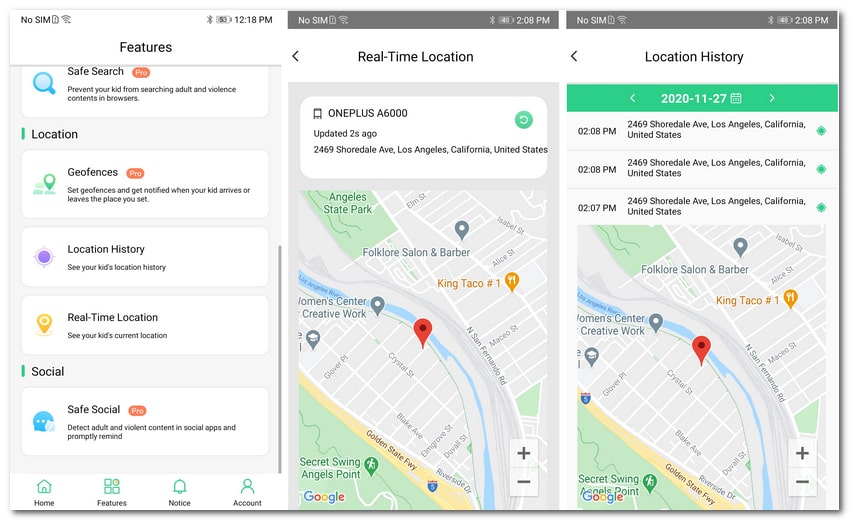
Method 2: Track your lost Xiaomi/Redmi phone using Google Find My Device
You must be using Google service if you are an Android user, so if you set up your Xiaomi/Redmi phone using a Google account previously, you can now use Google service to track the location of your Xiaomi/Redmi phone. Simply follow the steps below.
Step 1: Firstly, make sure you have signed in your Google account: Go to Settings, scroll down to find Google. And then tap on Security > Find My Device, turn it on.
Step 2: To track the location of your Xiaomi/Redmi phone, go to Google Find my Device website or you can download the app on any other of your Android and iOS device. And then login the same Google account which you signed in your Xiaomi/Redmi phone. You will see all associated mobile phones with this Google account.
Step 3: Select the Xiaomi/Redmi phone among all linked devices, you will see your lost or stolen Xiaomi/Redmi phone location, the site/app will show the current location of the device. If the device has no network connection or turned off at the time, it will show its last known location. Besides, it also gives you 3 more options: Play Sound, Secure Device and Erase Device. If you make sure that you can't find your Xiaomi/Redmi phone anymore, you can choose to erase all data to protect your personal information.
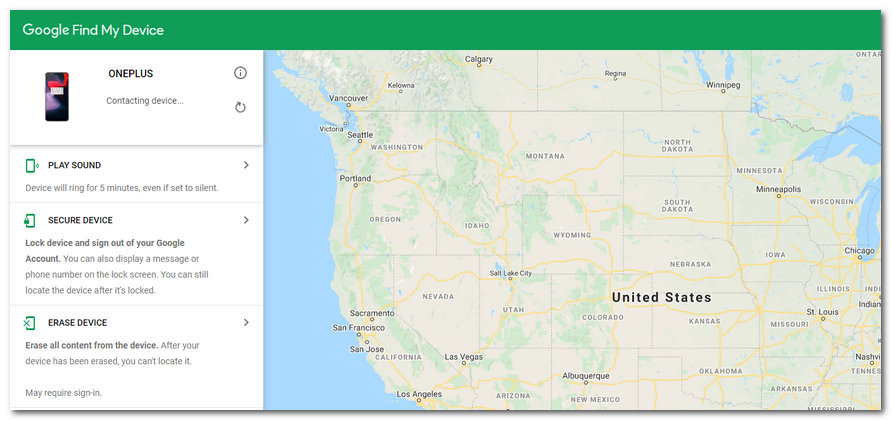
Method 3: Find your lost Xiaomi/Redmi phone using Xiaomi's offering
Besides of Google, Xiaomi also gives you an option to track your lost device. Xiaomi Mi cloud. It works like Apple's iCloud, you can view data saved on the cloud or locate/erase the device remotely. So if you had set up your Xiaomi/Redmi phone with Xiaomi account, you can use it to track the device. See the details below.
Step 1: Open an Internet browser, go to Xiaomi Cloud, and then sign in with your Xiaomi account. Similarly, you will see several options linked with this account: Contacts, Messages, Gallery, Notes, Recordings, Find device, and Settings.
Step 2: To track your Xiaomi/Redmi phone, you need to click on Find device option, it will then locate your Xiaomi/Redmi phone immediately and show the location on the map. Select your desired one on the upper right corner if this account linked several Xiaomi devices.
Step 3: Similarly, you can erase all data on your lost Xiaomi/Redmi phone remotely as well. If you feel it's impossible to find it back you can choose to wipe all data on your device to protect your privacy.
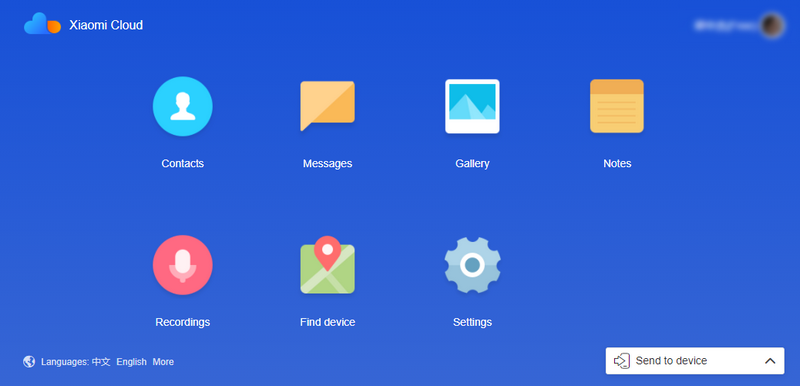
Method 4: Locate your lost Xiaomi/Redmi phone using PanSpy
PanSpy is a professional phone tracking tool that designed for Android users to track their phone activities and location. All devices running Android 5 and newer are compatible with this app. PanSpy enables you to:
- Track live location: PanSpy allows you to know device's real-time location and set a safe zone for the owner to ensure their safety.
- Access call history: PanSpy allow you to check every single incoming and outgoing call if you need to view call details from target device.
- Website filter: PanSpy works as an internet monitoring tool to access target device browsing history and set website filter.
- View social chats: PanSpy make spying on messages instantly easier. Besides, you can view chats conversation from WhatsApp, Skype, Line, Wechat, and other IM chats.
- View other social apps: PanSpy enables you to get aware of social app activities, such as Facebook, WhatsApp, Snapchat, Line, Viber, Kik, Skype, Instagram, Tinder and etc.
- Schedule restriction: PanSpy allows you to set time schedule on the smartphone or directly block certain apps.
To track your lost Xiaomi/Redmi phone with PanSpy, please follow the step-by-step guide below:
Step 1. Create a PanSpy account.
Firstly, go to PanSpy official website, and click on Sign Up button on the upper right corner to create your PanSpy account. Note that you need to use a valid Email address otherwise you can't activate it.
Step 2. Install PanSpy app on your Xiaomi/Redmi phone.
Sign in your account you just created on the site, and it will give a setup wizard to lead you complete the following steps. Download the app on the Xiaomi/Redmi phone with the link given. And finish the setup process to authorize PanSpy app to access device location info.
Step 3. Track real-time location of your Xiaomi phone.
To track the location of your Xiaomi/Redmi phone. You can simply sign in your PanSpy account on control panel in your smartphone or a PC. Click on Location features on the left panel, you will see a list of location where your Xiaomi/Redmi phone has been, you can click on the Refresh button if the location data isn't the newest.
![]()
Method 5: Contact your carrier to blacklist the Xiaomi/Redmi phone
If you tried all the methods above and still can't get the device back. The last thing you need to do is contacting your carrier and report that your phone is lost or stolen, ask them to blacklist your Xiaomi/Redmi phone so that others can't use it.
Keep in mind that after you ask your carrier to blacklist the phone, it will lose all mobile connection so that you are not able to locate it anymore, so do it after you confirm that you can't get it back.
Summary
I hope that these 5 methods introduced above can truly help you track your Xiaomi/Redmi phone, I can feel the pain of losing smartphone and personal data. If you didn't lost a phone or just got a stolen phone back, it's always wise to set up your Xiaomi/Redmi phone as precaution so that you can get your device back once you get it stolen or lost or just left it somewhere. If you need help while trying these methods, you can directly contact us, we will try our best to help you get rid of the problem. And don't forget to share this article to help others if you think it helpful.
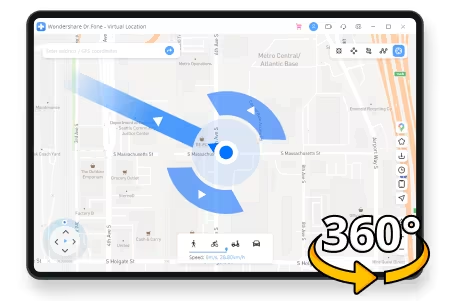
- Change GPS location on iPhone/Android in one click.
- Simulate routes with custom speed and 360° joystick.
- Works with Pokémon GO, Tinder, Snapchat, Life360, etc.
- Exclusive features like Cooldown Time/Historical Records/Favorite.
- No jailbreak or root required.
- Supports the latest iOS and Android devices.
